Table of contents:
Keeping your CRM up to date shouldn’t feel like a full-time job. But, many sales teams end up spending too much time on repetitive tasks—entering contact info, updating records, and tracking customer interactions. These tasks take up valuable time and can lead to mistakes, which hurts decision-making and growth.
What if there was an easier way? Automated CRM data entry eliminates the headaches of manual work, ensuring consistent and error-free customer data while giving your team the bandwidth to focus on selling.
In this guide, we’ll explain what automated data entry is, how it works, its benefits, and why it's a great solution for managing your customer data.
What Is Automated CRM Data Entry?
Automated CRM data entry uses tools and technology to capture, organize, and store customer data in your CRM system. Instead of manually entering contact details, interactions, or sales activities, automation tools pull this information from sources like emails, web forms, or spreadsheets and input it directly into your CRM.
Here’s how it works:
Data extraction - Information is pulled from emails, forms, or other places where you interact with customers.
Data integration - The data is automatically added to your CRM, so everything stays in sync.
Data updates - Any changes to customer details are updated in real time; no manual work is needed.
This process eliminates the need for manual data entry, reduces errors, and saves time for sales and support teams. It also ensures that key data points like contact information, purchase history, and follow-ups are accurate and accessible in real time.
Automating repetitive data entry tasks is especially important for businesses managing large amounts of customer data. It allows teams to focus on their sales process rather than administrative work, improving overall productivity and enabling better decision-making through consistent, high-quality data.
Reasons Why Businesses Should Automate CRM Data Entry
Managing customer data manually might seem like a manageable task in the beginning, but it quickly becomes overwhelming as your business grows. Tasks like entering details, updating records, and tracking interactions eat up time and pull your team away from higher-value activities like selling and supporting customers.
Here are the key reasons why automating CRM data entry is no longer a luxury but a necessity:
1. Saves Time and Boosts Efficiency
Manual data entry is incredibly time-consuming. Research shows that 40% of sales reps spend a quarter of their workday on administrative tasks, including data entry.
That’s time that could be spent building relationships and closing deals. Automation eliminates this bottleneck, giving your team hours back to focus on activities that drive revenue.
2. Minimize Human Error
Repetitive tasks often lead to mistakes. Typos, duplicate records, or missing fields can create inaccurate data that disrupt workflows and decision-making.
According to studies, manual data entry errors cost businesses an average of $600 billion annually. Automation ensures data accuracy by minimizing the risk of human error.
3. Saves Money in the Long Run
At first glance, manual data entry may seem cost-effective, but the hidden costs can be staggering.
Businesses lose up to 20% of revenue annually due to poor data quality. Data entry automation reduces these losses by ensuring consistent, reliable records that save time and money.
4. Supports Business Growth
As your customer base expands, the amount of data you need to manage grows exponentially. Manually processing hundreds—or even thousands—of records becomes unmanageable and slows your team down.
Automation scales effortlessly, handling larger data volumes without additional effort so your team can focus on maintaining productivity and meeting customer needs.
5. Provides Real-Time Updates
Manual processes often lead to delays in updating customer information, leaving teams with outdated or incomplete records. A study found that 23% of CRM users face issues with manual data entry, highlighting the delays and inefficiencies it causes.
Automation ensures real-time updates, giving your team the accurate, current data they need to make informed decisions and provide better customer service.
Top Tools for Automated CRM Data Entry
When it comes to automating CRM data entry, choosing the right tool can make all the difference. Here’s a list of top solutions to help you find the best fit for your business:
1. Truva
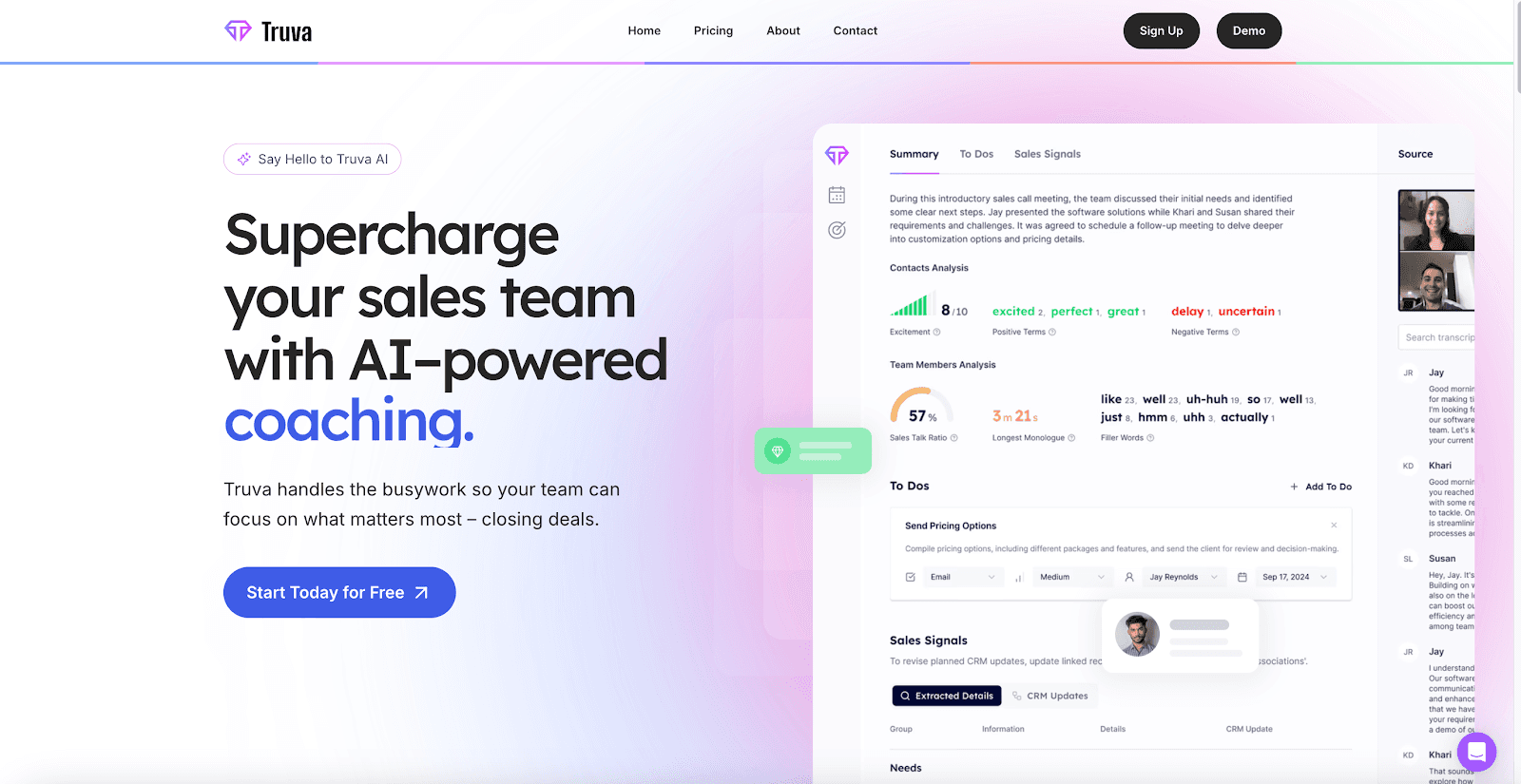
Truva is an automation tool that takes care of repetitive tasks like updating your CRM, sending email follow-ups, and organizing data. It helps sales teams save hours every week, making it easier to focus on closing deals and building relationships. Many teams have seen up to a 25% increase in sales by letting Truva handle the busywork.
It automatically tracks sales activities—whether from meetings, calls, or emails—and updates your CRM with accurate, up-to-date information. Truva also pulls out important details, like customer goals or challenges, and organizes them so your team can act quickly. Even handwritten notes and voice recordings can be easily turned into useful data.
Key Features
Simple data capture - Tracks sales activities and updates your CRM without any extra effort.
Organized insights - Pulls out key details like customer needs or deal specifics and organizes them for easy use.
Saves time - Handles repetitive tasks like follow-ups and updates so your team can focus on selling.
Complete records - Creates summaries, transcripts, and to-do lists to keep everything on track.
Sign up for free or book a demo today.
2. Jiminny
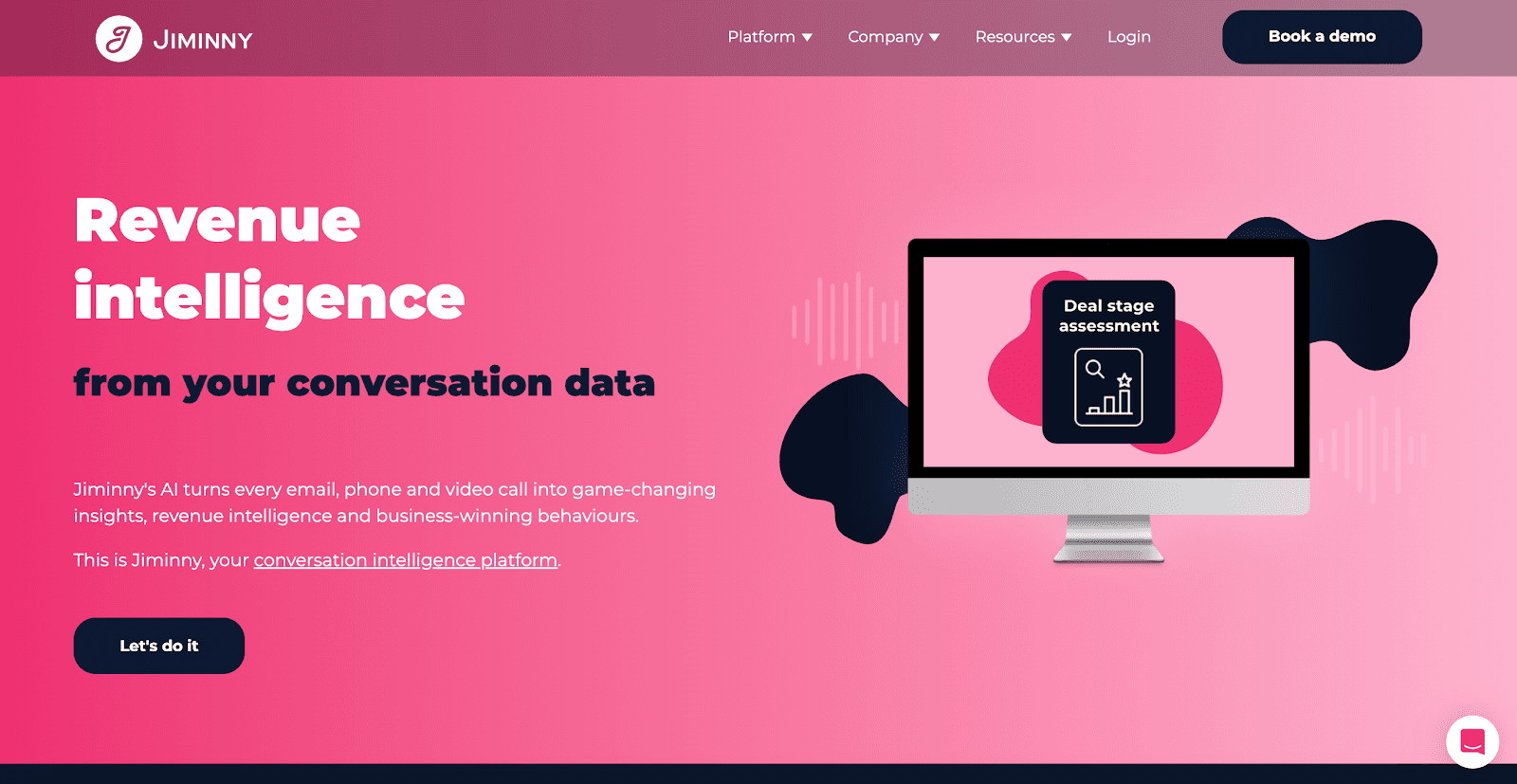
Source: Jiminny.com
Jiminny helps sales teams stay on top of their processes by automating call recordings, transcriptions, and note-taking during meetings. It makes capturing key information and updating CRM records easier, giving teams more time to focus on engaging with customers.
The platform automatically transcribes calls and pulls out important insights, like key questions or deal blockers so that sales reps can stay organized without manual effort. Jiminny also integrates with popular CRM tools, ensuring your data stays consistent and up to date.
Key Features
Automated meeting insights - Records and transcribes sales calls, highlighting important details for follow-up.
CRM integration - Updates your CRM automatically with call data and notes.
Team collaboration - Allows sales teams to share insights and coach one another using real examples.
Time-saving tools - Reduces the need for manual note-taking and meeting summaries.
3. Groove
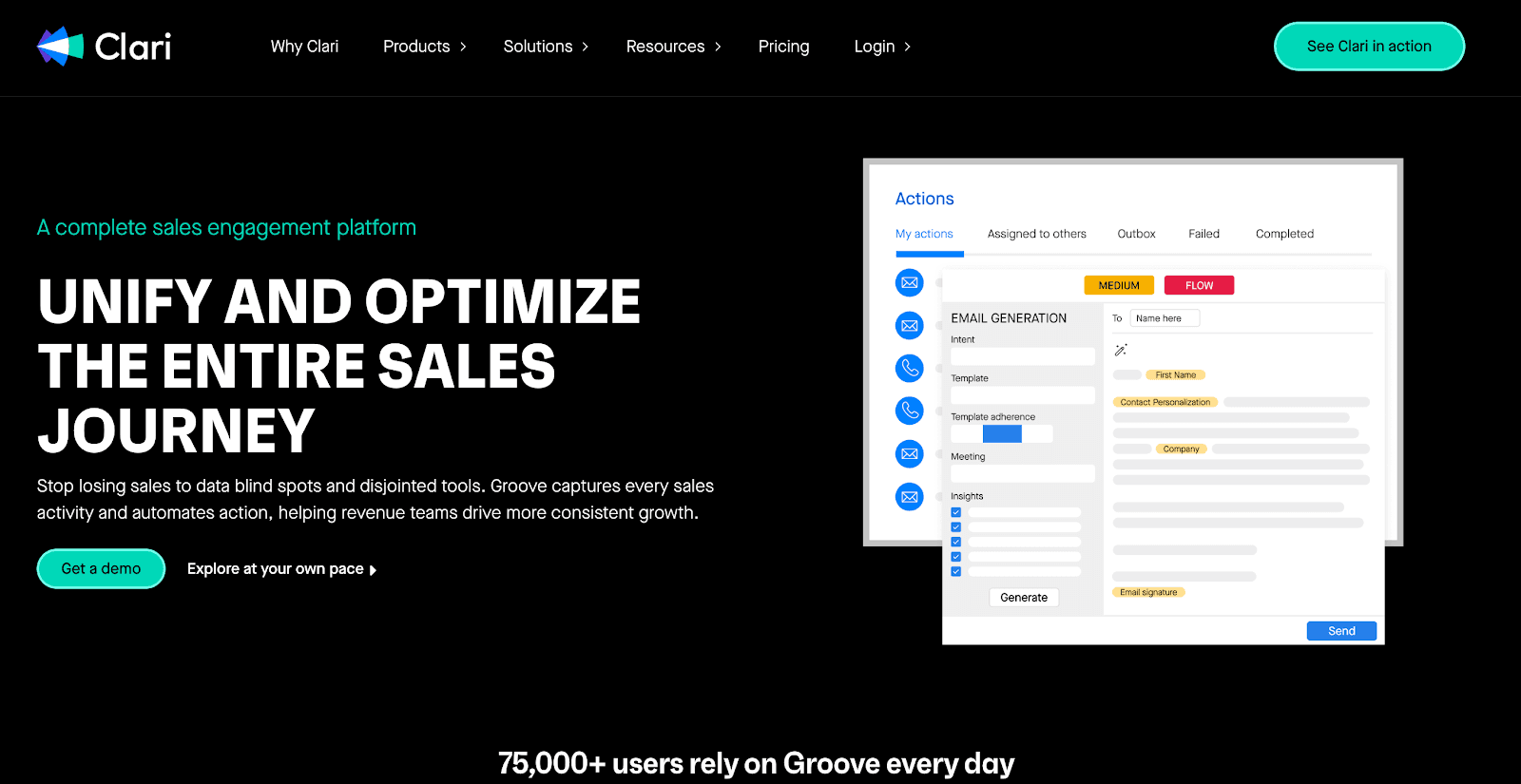
Source: Clari.com/products/groove/
Groove focuses on helping sales teams work more efficiently by automating repetitive tasks like email tracking, follow-ups, and CRM updates. It’s designed to refine workflows, making it easier to manage customer interactions and keep data organized.
The platform integrates directly with popular CRMs, ensuring all activity is automatically recorded and up to date. Groove also offers tools for tracking email engagement and scheduling follow-ups, helping teams stay on top of their sales process without extra effort.
Key Features
Email automation - Tracks opens, clicks, and responses while scheduling follow-ups automatically.
CRM integration - Syncs all sales activity directly into your CRM for accurate records.
Improved workflows - Automates routine tasks, freeing up time for more strategic work.
Analytics and insights - Provide data on email engagement and sales performance for better decision-making.
4. Momentum
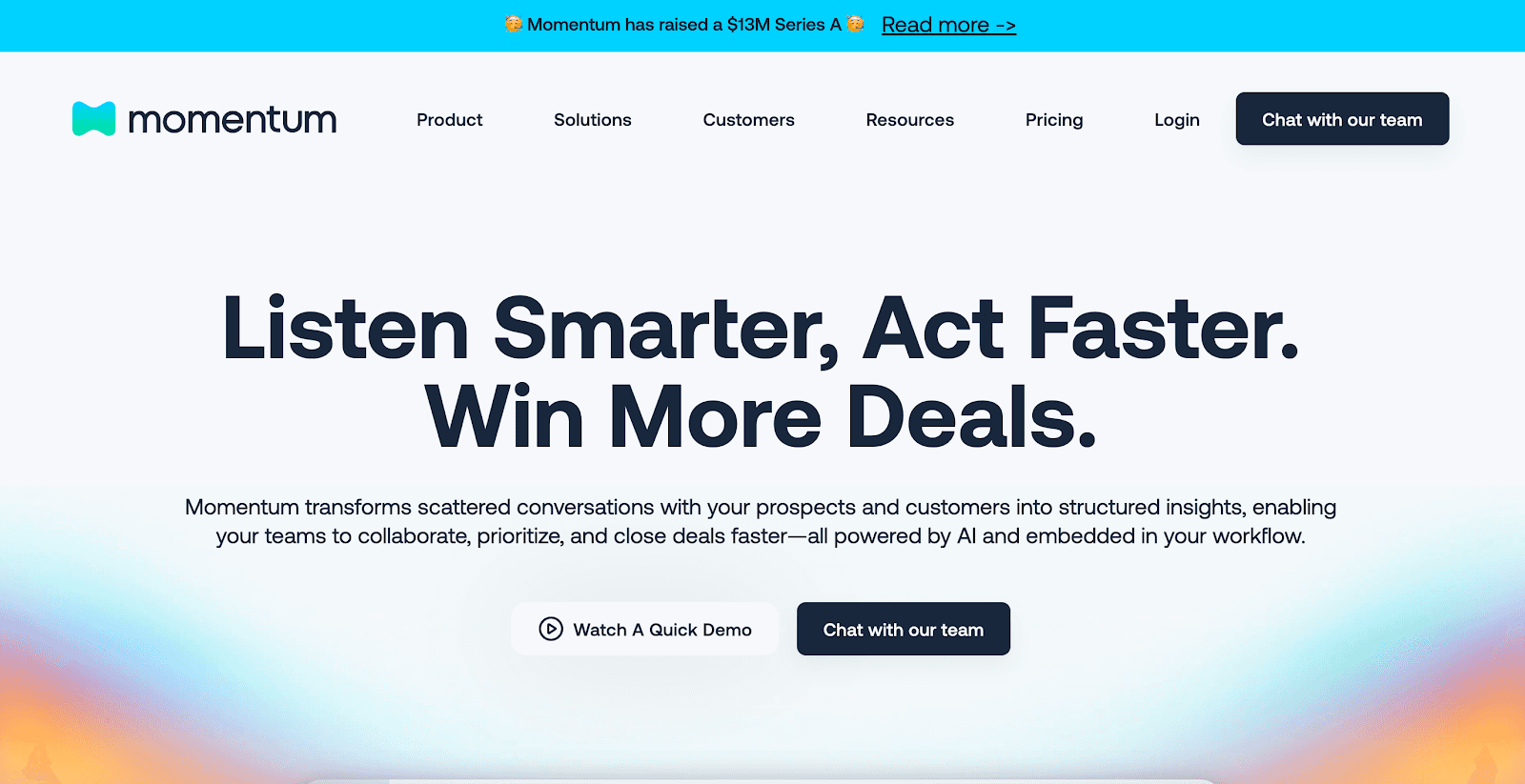
Source: Momentum.io
Momentum helps sales teams automate workflows and improve productivity by simplifying repetitive tasks. Designed to transform operations, it automates activities like deal updates, task assignments, and CRM record maintenance, ensuring teams can focus on high-priority work.
With real-time notifications and seamless integrations, Momentum keeps sales teams aligned and informed. The platform also supports custom workflows, allowing businesses to tailor automation to their specific needs.
Key Features
Workflow automation - Handles tasks like deal updates, task management, and notifications.
CRM integration - Syncs directly with your CRM to ensure all records are accurate and up to date.
Customizable workflows - Lets teams create automation tailored to their processes.
Real-time notifications - Keeps teams informed and aligned with timely updates.
5. Friday
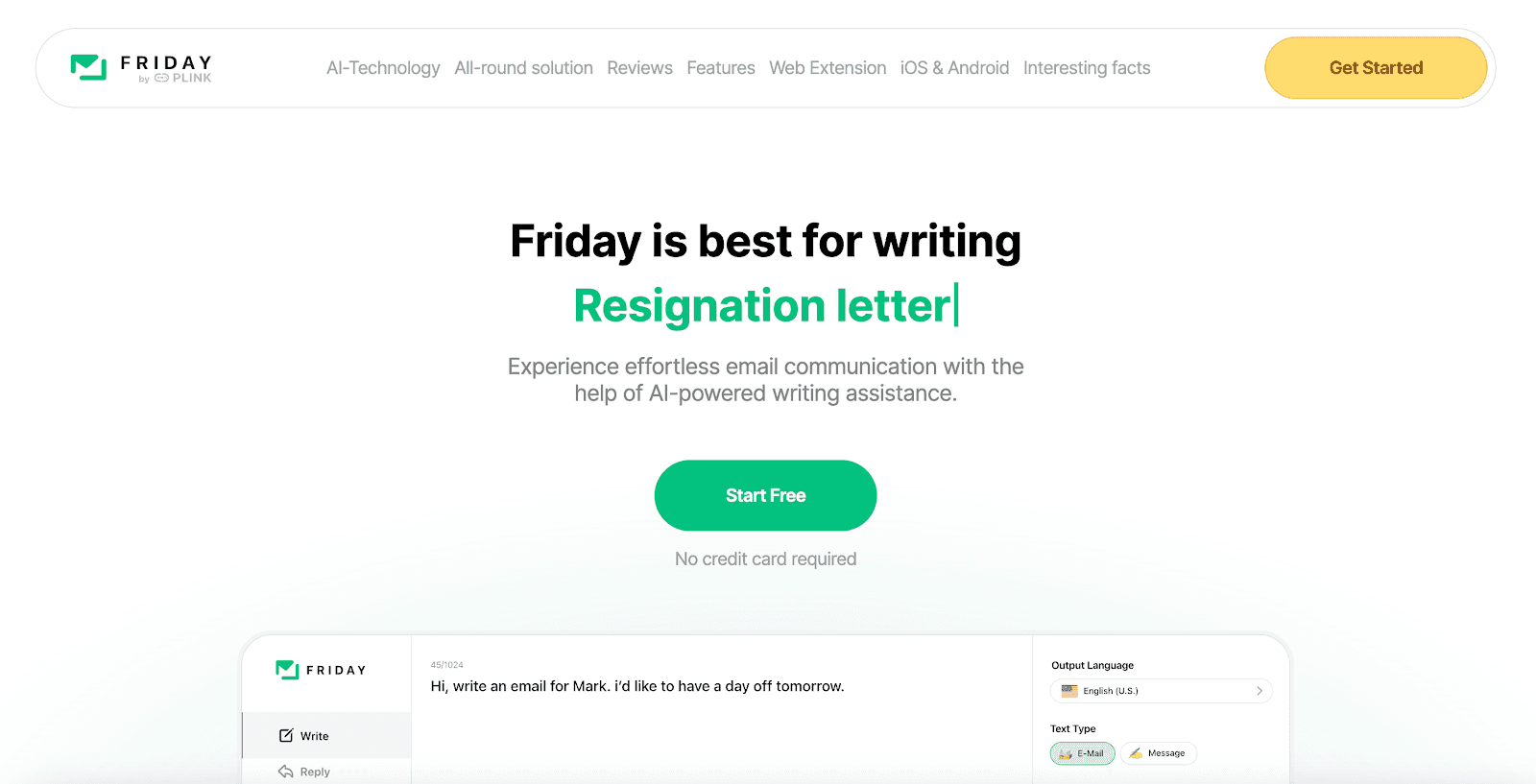
Source: Friday-email.ai
Friday focuses on improving sales communication by automating email follow-ups and updates. It helps sales teams maintain consistent outreach without the need for manual tracking, ensuring leads are nurtured effectively.
The platform uses AI to personalize follow-ups, track engagement, and sync activity with your CRM. This ensures all communication is up to date and accurately reflected in your sales records.
Key Features
Automated follow-ups - Sends personalized emails at the right time to keep leads engaged.
Engagement tracking - Monitors email opens, clicks, and responses for better insights.
CRM syncing - Updates your CRM automatically with email interactions and engagement data.
AI-powered personalization - Tailors messages to individual leads for a more meaningful connection.
Best Practices for Implementing Automated CRM Data Entry
Automating CRM data entry can make your team’s life easier, but it’s not something you can jump into without a plan. Taking the time to set things up properly ensures smooth operations and better results. Here’s how to get started:
Start With Clean Data
Before automating anything, take a moment to clean up your existing data. Remove duplicates, fix inconsistencies, and update outdated records. Automation works best when the data is accurate, so starting fresh helps avoid issues later.
Map Out Your Workflows
Think about the tasks you want to automate, like logging customer interactions or syncing contact details. Outline each step in the process to make sure automation fits seamlessly into your operations and leaves no gaps.
Choose the Right Tools
Not all tools are the same. Look for one that integrates easily with your CRM software, is simple for your team to use, and has the features you need. Tools with real-time syncing and error detection can save time and prevent headaches.
Train Your Team
Introducing new tools can feel overwhelming, so it’s important to guide your team through the process. Show them how CRM automation works, answer their questions, and highlight how it makes daily tasks easier.
Monitor and Adjust Regularly
Automation isn’t something you can set up and forget. Check in regularly to see if it’s running as expected. If you notice errors or inefficiencies, tweak the workflows to keep everything aligned with your goals.
Prioritize Data Security
Automation tools often handle sensitive customer data, so security is key. Choose a tool that meets data protection standards and complies with regulations like GDPR or CCPA. Keeping your data secure builds trust and safeguards your business.
Save Time and Improve Your Sales With Truva!
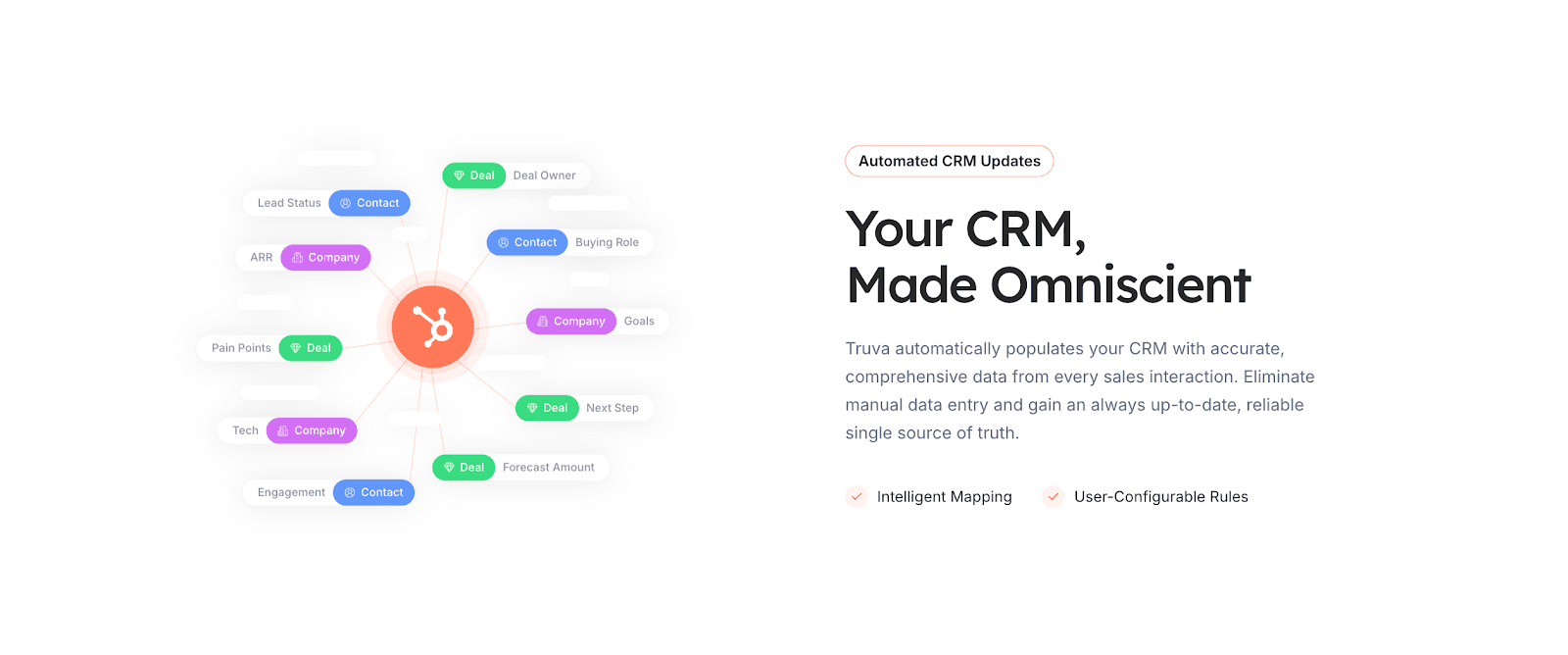
Dealing with manual CRM updates can be time-consuming and frustrating, but it doesn’t have to be that way. Automation makes it easier to keep your data accurate, save time, and focus on the tasks that matter most—like building relationships and growing your business.
With Truva, you get a tool that takes the busywork off your plate. From automatically tracking sales activities to updating your CRM in real time, Truva ensures your team can stay organized and productive. It’s a straightforward solution to make CRM management hassle-free.
Sign up for free or book a demo today and see how Truva can transform the way you manage your CRM.
FAQs About Automated CRM Data Entry
Why is data management important for CRM systems?
Good data management keeps your CRM accurate and reliable. It helps organize customer information like contact details, interaction history, and purchase records so your team has everything they need at their fingertips. When your data is well-managed, you can easily track key metrics like customer engagement or sales trends and use those insights to make better decisions.
How do key metrics help improve CRM performance?
Key metrics give you a clear view of how your sales and customer relationships are performing. Metrics like lead conversion rates or deal timelines show what’s working and where things might need improvement. With a focus on key metrics, your team can make adjustments to strategies, improve customer experiences, and close more deals efficiently.
What are the four types of data CRMs collect?
CRMs typically collect:
Contact information - Names, phone numbers, email addresses, and more.
Interaction history - Logs of emails, calls, and meetings with customers.
Purchase history - Details about transactions or previous orders.
Behavioral data - Insights into customer preferences and engagement trends.

Automate Sales Processes With Truva
Truva handles sales busywork. Automate CRM updates, email follow-ups, sales scorecards, action items and more.
Book a Demo




